The 10 Tools I Use to Organize My Biz
Remember that kid from middle school - the one that had a different binder for every class, tabbed dividers inside each binder, notes that were colorful and organized, and she always knew when every assignment was due and finished them all on time? Remember her? Yeah that was me. #nerdalert
And not much has changed as an adult. I still organize and label just about everything I can. And my business is no different. So today, I thought I’d let you in on a little bit of my geekery and share some of my absolute favorite tools that help me organize my biz.
But before we jump in, I have a free checklist for you! Whether you use the same tools I do or not, this checklist is a great guide to what tools you need to organize your business. Want help picking out the right tools for your biz? Scroll all the way to the bottom!
THE TOP 10 TOOLS TO ORGANIZE MY BIZ
- GMAIL & GOOGLE CALENDAR
I cannot image doing business without these tools. I would never know when to do anything without Google Calendar. (I even set some of my event reminders for an hour ahead of time when I need to make sure I have makeup on.) And Gmail makes it so easy to add events from directly within my emails. Earlier this year I shared some of my absolute favorite Gmail tips and tricks (and more will be coming throughout the year too!).
-
2. ASANA
I’m the Queen of checklists. I have checklists for EVERYTHING. Going on a trip - checklist of what to pack, what to do on the trip, and who to visit or who to buy souvenirs for. Publishing a blog post - I’ve got checklists within checklists. Client projects - again, checklists on checklists.
Checklists help me provide a consistent experience for all of my clients, make sure I don’t miss a step in my content creation, and ensure that I don’t forget anything on my trip.
And all of them live in Asana! I used to have paper checklists (and to be honest, I still do a daily to-do checklist on paper because if I write it down in my own handwriting, I am more likely remember to do it and to complete it on time), but I started looking for a way to digitize my checklists about 8 years ago. I’ve tried A LOT of checklist programs and Asana is by far my favorite. I can assign due dates, share tasks with my team and family (Yes, I even have my hubby in there and it made a HUGE difference when we moved.)
And the best part - it’s FREE. This spring I’ll be doing several trainings on how I use Asana and why it works for me, plus some of the ways my clients are using it to make it work for them to simplify and systemitize their workflows.
-
3. DUBSADO
I resisted getting a CRM for so long, thinking I couldn’t afford it. But the truth was - I couldn’t afford NOT to get it! And with a free plan available, Dubsado made a lot of sense. After playing around in Dubsado with just one pretend project, I was hooked. I’m obsessed with how easy it is to create templates, one-time items, workflows, and automations. All things I geek out over!
Pretty much everything that is client-facing in my business is now running through Dubsado. And I’m completely in love with it!
This month’s workshop is all about my favorite ways to use Dubsado and I’ve got a free email course on setting up your inquiry process so you can Book More Clients. Because getting from lead to booking shouldn’t require you to be at your computer all day. And I’ve got a free checklist for you. Grab your free checklist here.
-
4. ZAPIER
This tool. It is hands-down, my favorite tool to geek out over. And not just because my hubby is the CEO and co-founder. For 6 years I’ve been waiting for the programs and tools I use to get on the Zapier bandwagon. And now that they have, I’m building all sorts of integrations.
For those of you that haven’t heard of Zapier, it is a tool that allows you to make your apps talk to each other. For instance, I have a Zap set up to send me a text message whenever someone pays an invoice. I have another that creates a new client project in Asana when a lead turns into a project in Dubsado.. And another that adds client calls scheduled in Acuity Scheduling to client projects in Asana, and even assigns it to me with a due date.. I have several that use an action I take in Gmail to do something, like add an attachment to a client project in Asana or send a canned email automatically. I have yet another Zap that adds invoices created in Dubsado into my accounting software (Xero) - it even creates a new client if I’ve never invoiced them before.
Basically, it’s doing all the tasks I’d hire an assistant to do for me with data entry and client management. And it’s freaking amazing! They also have a free account, so check ‘em out.
-
5. ACUITY SCHEDULING
Okay, if I had to only pick 4 digital tools to use in my biz, it’d be the 3 I’ve mentioned already plus Acuity Scheduling. Acuity makes scheduling appointments of all types so easy! Last time I counted, I have about 20 or 25 different appointment types created in Acuity. And they all serve different purposes. Some are for consultations, some are for revision meetings, coaching calls, coffee chats, and even lunch dates with my biz friends. If it’s a meeting that is related to business in any way, I’ve got an appointment type for it in Acuity.
And many of them have their own scheduling rules and calendars that go with them. For instance, I only do lunch dates on Mondays and Thursdays, so if I send someone a link to the lunch date appointment type, they’ll only see the times I’m available on Mondays and Thursdays. I only do client calls on Mondays, Thursdays, and Fridays, so those are the only days/times that show up on the revisions, coaching, and consultation calls.
I can even restrict how many of each type or each group of appoints I want to take per day or per week! And it all integrates with my Google Calendar so nothing gets double booked (unless I forget to put something on my calendar). Literally, this has saved me hundreds of hours of going back and forth trying to figure out when to meet.
There is a free plan - although I have an upgraded plan as part of my SquareSpace plan. And it’s so worth it to have the upgraded plan! Again, one of the things I wish I would have paid for a long time ago.
-
6. G SUITE & DROPBOX
G Suite (Google Docs, Sheets, Keep, etc.) holds a special place in my heart. I remember when Google first announced they were going to do this and I got so excited!! I’d be able to edit documents on the go and not have to be tied to my computer. And while I still think Microsoft does a few things better (especially on a PC), G Suite is my go-to for pretty much anything word processor and spreadsheet. I don’t use many of the other G Suite tools on the regular (except Google Keep - it’s where I keep my grocery and shopping lists), but there is so much power and potential for small businesses. And it comes with your Gmail account.
My favorite feature within Google Docs is how easy it is to share documents with others. I’m constantly sharing blog post drafts with my coach and biz besties for help with revisions. This is especially helpful when we are brainstorming or outlining and want to both be in the doc at the same time.
My other favorite feature is that I can use it on my mobile phone. I have an android, so Google Drive comes installed, but I think it’s available for iOS (pretty sure I have it on my iPad). I love being able to see when someone edits something or to add notes or ideas on the go. With all my traveling lately, it’s been super helpful to be able to edit on my phone while we are at the hospital or when I’m on the plane.
Dropbox is my favorite tool for managing files, especially my large design files and photos. I can sync the files I need to my laptop and safely leave the rest on the cloud. And Gmail now has a Dropbox integration so I can upload Dropbox files in email, just like adding an attachment.
-
7. CONVERTKIT
Here is another tool that I am so glad I went ahead and paid for early on. I tried MailChimp and just got so frustrated with how long it took me to create an email and send it and how confusing the interface was. As soon as I saw a demo of ConvertKit, I was ready to switch! I love how easy it is to tag subscribers based on their behaviors and how fast I can customize and send an email.
If you are a Convertkit newbie, I highly recommend Jessica Stansberry’s course. It’s pricey, but well worth the money. (If you aren’t quite ready for ConvertKit, keep your eyes out in a few months. I’ll be releasing a training just for you!).
-
8. LATER
Keeping up with social media posts is not my favorite thing to do. And I HATE typing on my phone, so when I found Later (back when it was Latergramm), I literally jumped for joy. (No joke, I was so excited I jumped up and down in my dining room-turned-office.) This is where I plan ALL of my instagram posts. It allows me to save hashtags so I can easily add them to any post.
And I’ve got a huge library of images to choose from. Whenever I get my monthly stock image emails, I just download and immediately add them to Later. I add tags to help me keep them organized and remember who I got the image from (because crediting the artist is always nice to do, even when the TOS don’t require it).
Plus you can preview your feed and rearrange the order if you aren’t happy with the photos. And now you can create facebook, twitter, and pinterest posts too! I’m having all kinds of fun playing around inside Later.
There is a free plan and several paid plans.
-
9. WHATSAPP
This is my favorite messaging app! I use it with my hubby, my clients, and most of my biz besties. It’s super easy to reply to specific messages - handy for when you want to reply to a message that is 5 messages back. You can send voice messages, images, videos - and it it has a desktop app and plays nice internationally. In fact, this is how my international friends and I stay in touch. I have a couple that I text on a regular (ie - daily) basis. It’s great for quick communication.
-
10. XERO
My favorite tool for all of my accounting. It’s super easy to upload receipts, create invoices and bills, and track all of my expenses and income. I know enough about accounting that I need something a little more robust than the free software that’s out there, but I definitely don’t need the power of Quickbooks. Xero is a good inbetween product. Plus their new reports are almost as beautiful as they are functional. No more boring spreadsheets or box-y reports.
And they have a free trial! This is another tool that it is worth spending some money on!
There ya have it. My favorite tools for organizing my biz. I can't imagine doing business without having tools to help me.
Ready to organize your biz too?
I've got a handy-dandy checklist to help you know what tools you need to organize your biz too!
But remember, I didn't start my biz having all these tools. Even paying for my Gmail account and website was daunting when I first started my biz. Start where you are.
I used the tools available within the G Suite for a long time for pretty much every function in my business - invoicing, surveys, document sharing, communication with clients, and more. And I do still love the free (or almost free) tools I used to use. But for many tools, paid software is definitely the way to go when you can.
Feeling a little lost about what tools to use for your biz?
I offer Audits and Strategy Sessions for creative small biz owners! Schedule a complimentary consultation with me to find out more and get started with the tools that will help your biz get organized so you can grow with ease!
This post contains affiliate links, which means I make a little money from referrals when you use my link. But I promise to only share products and services that I absolutely love and would recommend to my best friend.
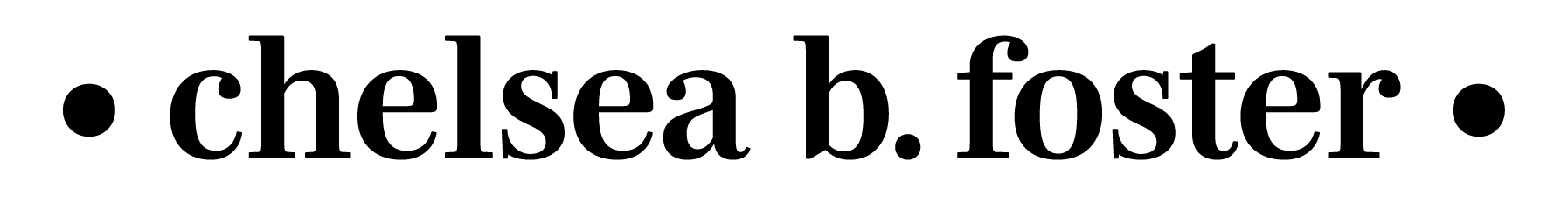





























It was so much fun getting to chat with Kendra on her podcast a few weeks ago! She has a passion for helping other creatives do business better. She offers business and marketing advice to female entrepreneurs who are starting a business but feel stuck and don't know where to go next. In this episode we chat about how to prevent burnout before it even starts.