How to Display Two Time Zones in Google Calendar
BURNOUT-PROOF YOUR BUSINESS | WORKFLOW & PRODUCTIVITY SPECIALIST | SCHEDULING MEETINGS IN GOOGLE CALENDAR | GOOGLE CALENDAR FOR CREATIVES | BEST FEATURES IN GOOGLE CALENDAR | GO-TO SYSTEMS FOR ENTREPRENEURS | BEST WORKFLOWS FOR ENTREPRENEURS
Earlier today I was working with my business coach to set up a time to chat that we didn’t want to book through either of our appointment schedulers (we both use Acuity Scheduling and LOVE it!). So we were manually looking at our calendars trying to book a time to meet.
WHEN WOULD YOU WANT TWO TIME ZONES DISPLAYED?
We live on different sides of the continent - I’m Pacific Time and she’s Eastern Time. So having both time zones listed on the calendar make it super easy to make sure we are both talking about the same time without making any math mistakes.
And before you say “But it’s so easy to add or subtract 3!” let me tell you that it seems easy until you’re looking at your already pretty full calendar and they are doing the same, and you’re both trying to do the math in your head - mistakes happen.
So having both time zones listed takes out that human error element (mostly) and makes it easier to make sure you really are talking about the same time.
I also love to use this when I’m trying to schedule meetings with anyone in Europe (because usually none of the times I have available in my Acuity will work for them) - I’ll ask them their time zone and then add it to the sidebar while we pick a time to meet.
HOW TO ADD ANOTHER TIME ZONE IN YOUR GOOGLE CALENDAR
Here’s how you go about turning on this feature:
Open up your Google Calendar (calendar.google.com) and click the gear icon in the top right.
Click “Settings”
Find the “Time Zone” section and select “Display secondary time zone”
Using the dropdown selector, make sure your primary time zone is correct & add a secondary time zone.
(Optional) Give them custom labels if you want.
Changes are auto-saved (a box should pop up at the bottom of the screen notifying you that your changes have been saved).
Click the back arrow at the top left to go back to your Calendar and see your two time zones listed on the left sidebar.
Here’s a quick video for those of you that are more visual:
RESOURCES:
Google Calendar - My recommended calendar app across the board.
Gmail Course - Get more out of your inbox + finally have an organized place to communicate with your friends, colleagues, and clients.
Want help creating the right systems and workflows for your business?
Schedule a free consultation call today! On the call we’ll chat about your dream and how I can help you make it a reality. Plus give you a few steps to take immediately after the call to get you started (because I’m all about implementation).
If you liked this tutorial, I’d love for you to share it on Pinterest!
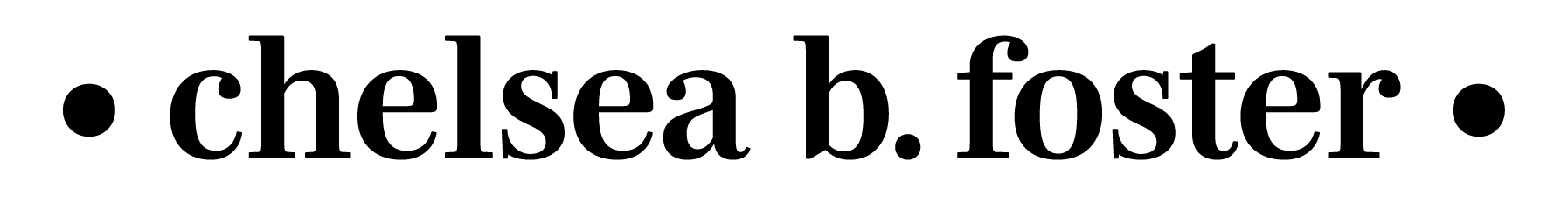













I empower creatives, bloggers, and coaches break the cycle of overwhelm and burnout, and scale beyond their dreams so they can step into that lifestyle of freedom they actually want and truly deserve--and they can do it right now.
As a former teacher, my goal is always to help you understand how to do it on your own and how different techniques, strategies, and tools apply to you and your business. There is no one right way to run a successful business!
🎙 LISTEN to the Burnout-Proof Your Biz Podcast
👋 COME SAY HI on Instagram
🖥️ WORK WITH ME in Private Coaching
🏛️️ JOIN the Empowered Boss Lab Membership