How to Turn on Your "Out of Office" Notifications in Gmail
Prepping for a Holiday Vacation
BURNOUT-PROOF YOUR BUSINESS | WORKFLOW & PRODUCTIVITY SPECIALIST | PREPARING FOR A HOLIDAY AS A SOLOPRENEUR | OUT OF OFFICE FOR ENTREPRENEURS | VACATION RESPONDER | HOW TO PREP YOUR ONLINE BUSINESS FOR A HOLIDAY OR VACATION | GO-TO SYSTEMS FOR ENTREPRENEURS | BEST WORKFLOWS FOR ENTREPRENEURS | BALANCING BUSINESS & LIFESTYLE
WHY “OUT OF OFFICE” IS SO IMPORTANT
Turning on an “Out of Office” notification is incredibly important for you to be able to fully enjoy your holiday weekend and/or vacation! Here’s why:
You won’t feel the need to obsessively check your email while trying to play hostess for your annual holiday party.
Your clients will love you for thinking of them and letting them know when to expect a reply from you.
You can actually sit back and enjoy being in the moment, knowing that everything is taken care of.
You’ll come back fully recharged and ready to breathe new energy into every project you touch.
Checking out from work every once in awhile is incredibly important for your mindset and feeling like you are your best self. I love thinking of holidays as a form of self-care, a way to let myself unplug and recharge.
HOW & WHERE TO TURN ON YOUR “OUT OF OFFICE” NOTIFICATIONS
I recommend putting your “out of office” notifications on anywhere that you communicate with your clients and sending them an email letting them know that you’ll be closed for the holiday.
Here’s a quick tutorial video on how to turn on the “out of office” notifications in Gmail (my favorite and recommended email app for solopreneurs and small teams).
Now go turn on your “out of office” notifications and enjoy your time away from work!
RESOURCES:
Gmail - My recommended email client for creatives, bloggers, coaches, etc.
Burnout-Proof Your Biz Podcast Episode 30 - How to Take a Sick Day (and Not Feel Bad About It)
Burnout-Proof Your Biz Podcast Episode 36 - Taking a Break This Holiday Season
Zapier - to help you create custom automations for programs that doesn’t offer an auto-responder
Want help creating the right systems and workflows for your business?
Schedule a free consultation call today! On the call we’ll chat about your dream and how I can help you make it a reality. Plus give you a few steps to take immediately after the call to get you started (because I’m all about implementation).
If you liked today’s episode, I’d love for you to share it on Pinterest and/or leave a review on iTunes.
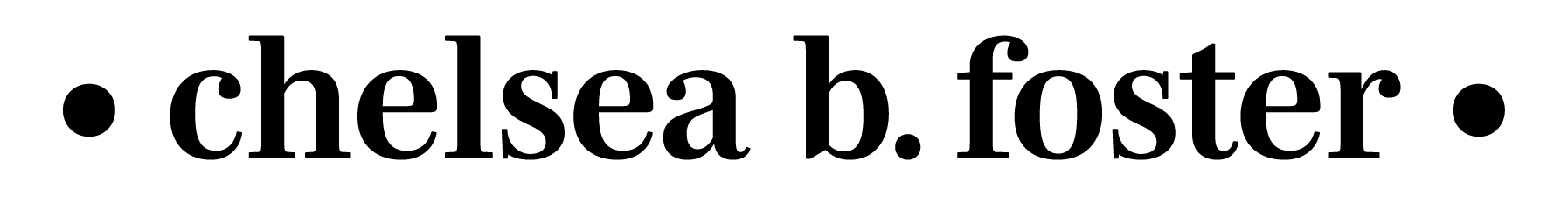










I empower creatives, bloggers, and coaches break the cycle of overwhelm and burnout, and scale beyond their dreams so they can step into that lifestyle of freedom they actually want and truly deserve--and they can do it right now.
As a former teacher, my goal is always to help you understand how to do it on your own and how different techniques, strategies, and tools apply to you and your business. There is no one right way to run a successful business!
🎙 LISTEN to the Burnout-Proof Your Biz Podcast
👋 COME SAY HI on Instagram
🖥️ WORK WITH ME in Private Coaching
🏛️️ JOIN the Empowered Boss Lab Membership